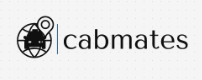
You can drive with us with your car or you can give your car(s) to Cabmates to manage for you as a fleet owner. To drive or list your car with Cabmates kindly follow the steps below:
Download or open Cabmates App (Play Store, App Store or www.cabmates.org).
Click on Drive to Register and authenticate your Phone Number or log in to your driver account @ https://cabmates.org/provider/login .
Complete all of the required information details
Upload all required documents
Cabmates will review and validate all documentation and if satisfactory will approve.
You will get an email from cabmates to schedule an in-person interview as well as vehicle inspection.
Cabmates will conduct background check if you are planning to drive for us
On successful completion of interview, vehicle inspection and background check, partner driver or provider will be invited for orientation and training.
Your account will then be enabled to drive with us.
Account will be credited every two-weeks with payments due to driver and/or provider.